THANK YOU SO MUCH!
A welcome email is coming to your inbox.
Ps. So you don't miss my emails...
What you need to do: Add soness@yourspeakingjourney.com to your email's safe senders list. In the future, my tips and insights email for your speaking journey will surely get to your inbox.
If you are using Gmail,
FOLLOW THE STEPS BELOW:
Open your Google Mail. Find the email from Soness Stevens.
Click the email from Soness Stevens and drag the email from the Promotions tab to your Primary tab.
When a pop-up message appears at the top saying:
The conversation has been moved to "Primary." Undo
Do this for future messages from Soness Stevens? Yes
Click Yes!
If you have trouble receiving my emails, pop me a message at connect@yourspeakingjourney.com, and me and my teammate Ay will help you out!